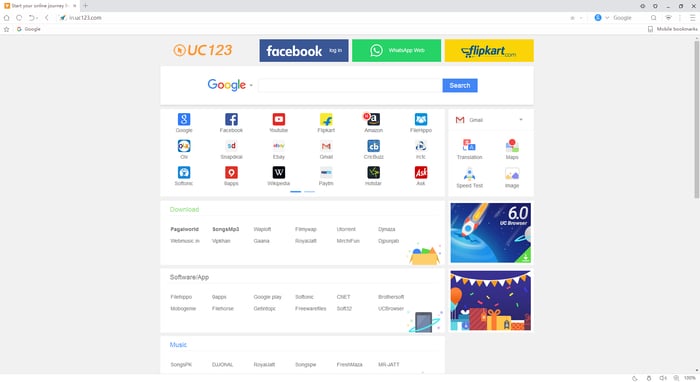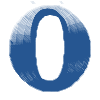UC Browser
Windows version of the mobile internet browser
- Category Web browsers
- Program license Free
- Version 13.4.2.1307
- Size 1.35 MB
- Works under: Windows Vista
- Also available for Android
- Program available in English
- Program by UCWeb
UC Browser started life as a web browser designed for mobile devices and became so popular that you can now download a version you can use on your Windows computer too.
Anytime that you want to go online, you need both an internet connection and a web browser. Though some stick to classic options like Internet Explorer or Google Chrome, others like trying new options to get more protection from online threats and to keep their online actions private. A good browser will let you check your email, make purchases, use chat apps, update social networking sites and do research for work or school. UC Browser lets you do all these things and many more too.
UC Browser looks very similar to Chrome. It features one large address bar that runs across the top of the screen and several buttons next to that bar. Those buttons let you print websites, minimize or maximize the size of the page and make other basic changes. There is also a small search bar that lets you instantly search for information using a search engine like Google. Clicking the “X” on your tab will close out that tab, and clicking the “+” button to the right will open a new tab and let you keep any other tabs open.
Multiple settings found in the browser will change the way you view content. Its pop out video option lets you load a video you find online in a new window to watch that video without closing any open tabs. A cloud boost option lets you quickly move data to the cloud for storage to free up available space and make your computer run at lightning fast speeds. You can even change the way you download online videos and what your mouse does while online.
Like many popular browsers, UC Browser lets you download plugins to do more online. You can now use its built-in ad block to limit the ads that you see online. Some sites feature so many ads that you have a hard time viewing the content you want to see or figuring out what text is helpful and what text is part of an ad. When you install this plugin, UC Browser will limit the ads that you see and even block all ads on some sites.
Many call UC Browser a newer and more updated version of Chrome. It works with many of the top extensions that you can use with Chrome, but it may take some time and experimentation to see which extensions work best. It also comes with UC FREE WIFI, which lets you used your computer as a mobile hot spot while at home or on the go.
You'll also appreciate that you can sync this browser across multiple devices. Use your account to view the same version of your browser that you use on your phone via your computer or tablet. UC Browser will retain the changes you make on one device and transfer those settings across all devices to give you the same experience each time you go online.
Pros:
- UC FREE WIFI lets you use your computer as a mobile hot spot
- Compatible with many Chrome extensions
- Lets you use and retain the same settings across all linked devices
- Easy to use web browser
- Works on most devices, including phones, tablets and computers
Cons:
- Is very similar to Chrome
- Will not work with all Chrome extensions
- Doesn't bring anything new or different to the world of web browsing